How To Use Printing Room
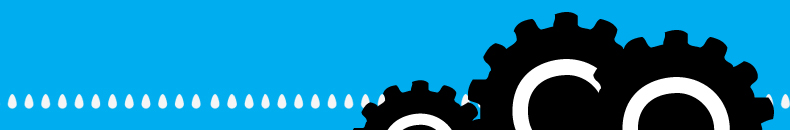
-
Click on a category on the primary navigation bar or on the quick navigation list on the left.
-
After you select a category, you can choose your desired design template or product size.
-
Once you are on the product page, you can select from our extensive list of templates or upload your own custom artwork to add your own flair.
-
Whether you are uploading custom images or using one of our previously designed templates, you still have the flexibility to say what you want to say. The Printing Room design builder provides a template that allows you to customize and personalize your message.
-
You can preview your work to check for spelling errors and to ensure your layout meets your expectations.
-
Once you have uploaded your images and reviewed your work, click "Finished" in the design builder to be taken to the easy to use checkout process.
-
After you place your order, you will receive a confirmation email from info@printingroom.com with your order details.
It's that easy! Printing done the right way… your way!

